Celebrate the first day of August (and the last day of this gorgeous long weekend) with these sunny Digital Blooms! This month our 3 flower-based designs are inspired by summer days and a vibrant yellow colour story. August’s Digital Blooms combine sunny Sunflowers, Ranunculus and Craspedia with mod 60’s vibes for some groovy floral creations!
Break out your favourite pair of oversized shades and enjoy August’s sunny blossoms on the background of your computer, tablet or phone. You know the drill — each month Rebecca Dawn Design and I are happy to offer these digital downloads 100% free with no strings attached. Click through to grab these cheerful yellow designs for your tech and bask in that carefree summer feeling all month long!
HOW TO DOWNLOAD
Desktop (iOS)
Click on the image you want to download and it will open in a new window. Right click and select ‘Save Image As’ or ‘Set as Desktop Wallpaper’. If you selected the ‘Save Image As’ option, then just locate the image you saved, right click, and then select ‘Set Desktop Picture’.
Phone / Tablet (iOS)
Click on the image you want to download and it will open in a new window. Then, click on the up arrow icon at the bottom of the screen, and select ‘Save Image’. Navigate to ‘Settings’, then ‘Wallpaper’, then ‘Choose a New Wallpaper’ and select the image you downloaded from your photos. You’ll be able to scroll across the image by dragging your finger across the screen and you can resize or crop it to your liking to display different sections of the design.
USAGE
These images are for personal use as digital device wallpapers only and cannot be used in any other way (including social media posts) without express permission from JustineCelina.com. I’m relying on the honour system here, but you guys are good people, right? You can still share the love — if you know someone who would enjoy these wallpapers, please send them our way by sharing the link to this post.
DIGITAL BLOOMS AUGUST 2016 | FREE TECH WALLPAPERS
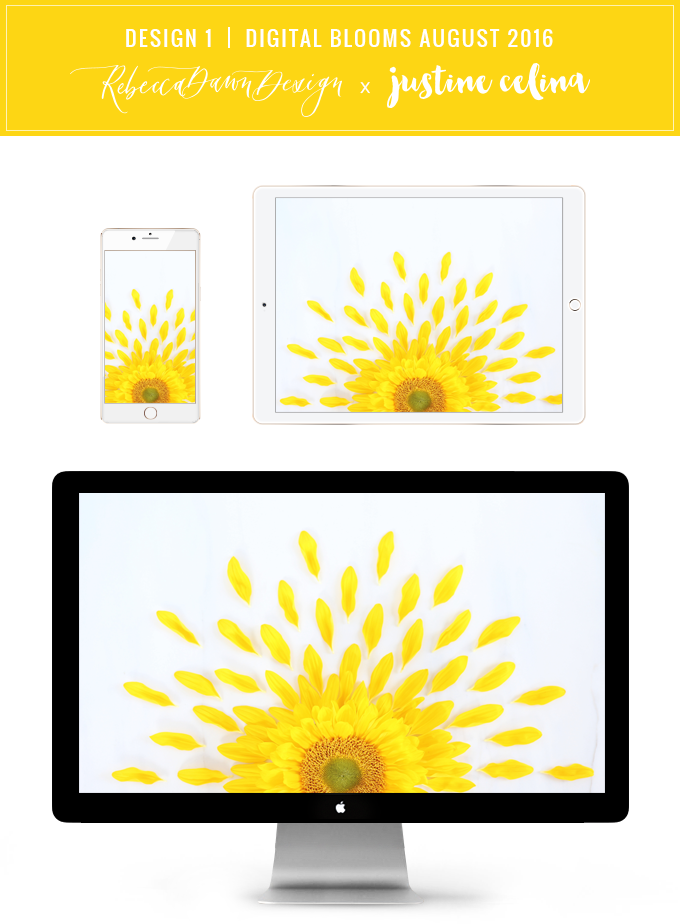
— To download Design 1 simply click the image below and follow the How to Download steps —

— To download Design 2 simply click the image below and follow the How to Download steps —
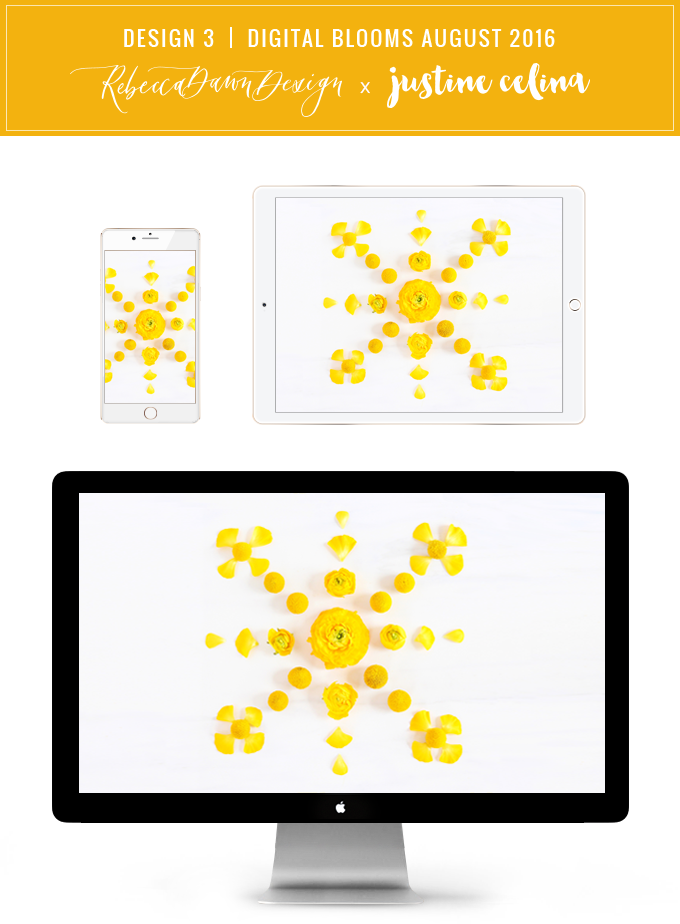
— To download Design 3 simply click the image below and follow the How to Download steps —
BROWSE THE DIGITAL BLOOMS ARCHIVES
Visit our DIGITAL BLOOMS archive page to browse the complete free floral wallpaper archives, featuring over 100 designs!
I hope you enjoyed the August installment of Digital Blooms! Which design was your favourite? If you love cheerful flowers, check out the DIY | How to Make a Summer Flower Arrangement post Rebecca and I created together showing you how you can create an arrangement at home with our step-by-step, illustrated tutorial. Enjoy your long weekend!
Disclaimer: This post is not sponsored, and contains my genuine thoughts, ideas and recommendations. All copyright of these images is retained by JustineCelina.com and Rebecca Dawn Design. If you’re interested in licensing these images for commercial purposes, please contact me.




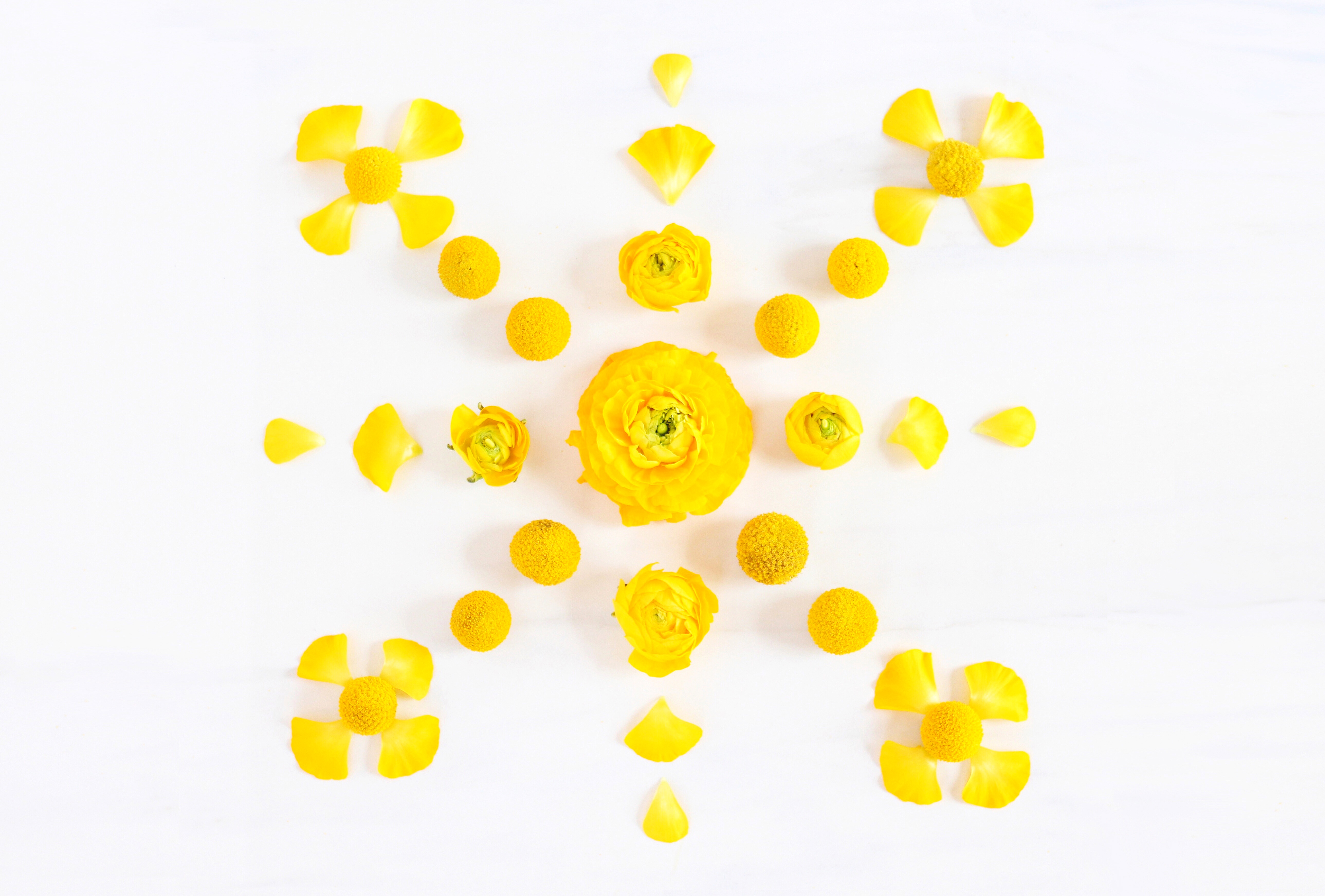



8 Comments
Thank you Justine,
How very kind of you to share you amazing flowers so we all can enjoy them.
Sending you some BC love to another fellow Canadian. We are a kind and caring people. I am so happy to follow you on your IG gallery.!
Xo
Dagmar
Thanks so much for stopping by, Dagmar! Loved your sunflower photo this morning on Instagram and just had to share. 🙂 I hope they bring you an little dose of sunshine! Have a great weekend.
[…] DIGITAL BLOOMS AUGUST 2016 | FREE TECH WALLPAPERS […]
[…] DIGITAL BLOOMS AUGUST 2016 | FREE TECH WALLPAPERS […]
[…] DIGITAL BLOOMS AUGUST 2016 | FREE TECH WALLPAPERS […]
[…] DIGITAL BLOOMS AUGUST 2016 | FREE TECH WALLPAPERS […]
[…] DIGITAL BLOOMS AUGUST 2016 | FREE TECH WALLPAPERS […]
[…] DIGITAL BLOOMS AUGUST 2016 | FREE TECH WALLPAPERS […]