It’s the most wonderful time of the year — and this December, Rebecca Dawn Design and I are here for all your festive, floral Free Tech Wallpapers needs with a very merry edition of DIGITAL BLOOMS! Each holiday season, we look forward to coming up with fresh festive inspiration, taking cues from current colour trends and the wintery seasonal blooms available to us. In year past we’ve gone moody and luxe and cool and crisp — but believe it or not, we’ve never actually gone classic and worked with red hues. So this year, we went semi-traditional with a palette of vibrant red, snowy white, sage green and deep berry, inspired by the familiar holiday hues present in Pantone’s Fall / Winter 2018 Colour Trend Report. For a bit of juxtaposition, we’ve gone really playful with our designs — this year, choose from a whimsical tree, jubilant wreath or playful snowman (he’s so cute!) to adorn your tech this holiday season!
December’s Free Tech Wallpapers feature a festive medley of classic, red and white Ranunculus, ethereal Blushing Bride Proteas, Delano Chrysanthemums, cheerful red and moody black berries and a few foraged vines and twigs! Get in the holiday spirit with us DIGITAL BLOOMS style by clicking through to download 3 festive, floral tech wallpapers — absolutely free! And don’t forget to share your holiday-ready tech with us using #justinecelinadigitalblooms or tagging me on social media — we love to see how you’re using them and I always share my favourites on Insta Stories! Wishing you all happy, healthy and joyous holiday season.
HOW TO DOWNLOAD
Desktop (iOS)
Click on the image you want to download and it will open in a new window. Right click and select ‘Save Image As’ or ‘Set as Desktop Wallpaper’. If you selected the ‘Save Image As’ option, then just locate the image you saved, right click, and then select ‘Set Desktop Picture’.
Phone / Tablet (iOS)
Click on the image you want to download and it will open in a new window. Then, click on the up arrow icon at the bottom of the screen, and select ‘Save Image’. Navigate to ‘Settings’, then ‘Wallpaper’, then ‘Choose a New Wallpaper’ and select the image you downloaded from your photos. You’ll be able to scroll across the image by dragging your finger across the screen and you can resize or crop it to your liking to display different sections of the design.
USAGE
These images are for personal use as digital device wallpapers only and cannot be used in any other way (including social media posts) without express permission from JustineCelina. I’m relying on the honour system here, but you guys are good people, right? You can still share the love — if you know someone who would enjoy these wallpapers, please send them our way by sharing the link to this post.
DIGITAL BLOOMS DECEMBER 2018 | FREE DESKTOP WALLPAPERS

— To download Design 1 simply click the image below and follow the How to Download steps —
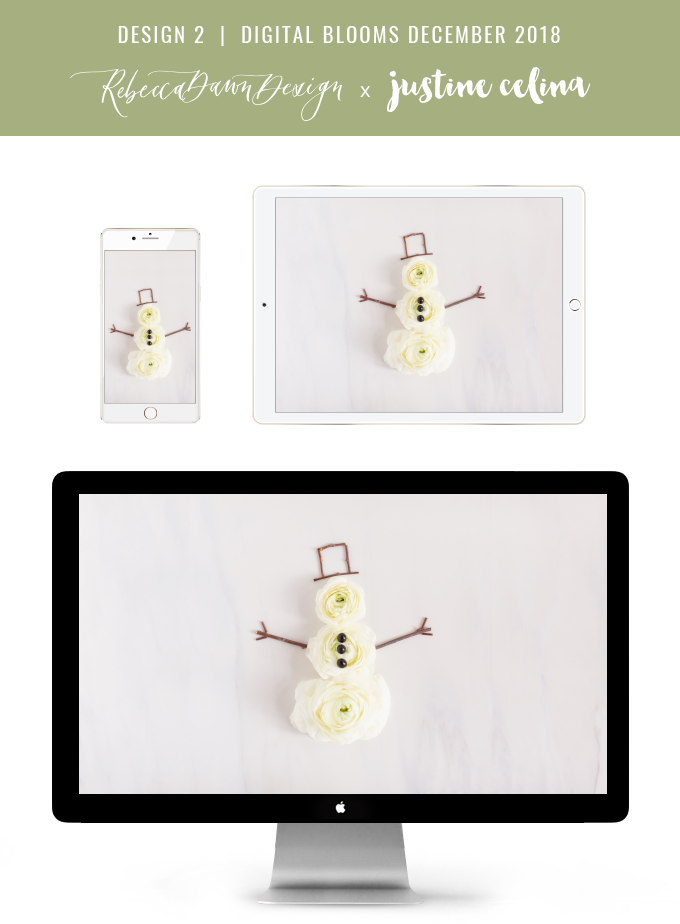
— To download Design 2 simply click the image below and follow the How to Download steps —

— To download Design 3 simply click the image below and follow the How to Download steps —
BROWSE THE DIGITAL BLOOMS ARCHIVES
Visit our DIGITAL BLOOMS archive page to browse the complete free floral wallpaper archives, featuring over 100 designs!
Thanks for stopping by to download our Holiday 2018 tech wallpaper Which design was your favourite this month? Share your DIGITAL BLOOMS in action with #justinecelinadigitalblooms on social media — I always highlight my favourites on Insta Stories! We also have a Digital Blooms Pinterest Board if you’d like to stay up to date with our latest creations there. Wishing you all a happy holiday season!
Disclaimer: This post is not sponsored, and contains our genuine thoughts, ideas and recommendations. All copyright of these images is retained by JustineCelina.com and Rebecca Dawn Design. If you’re interested in licensing these images for commercial purposes, please contact me.








1 Comment
[…] DIGITAL BLOOMS DECEMBER 2018 | FREE DESKTOP WALLPAPERS […]