Hey, hey flower friends! After my last post, I’m very excited to get some more lighthearted content out today! Love month is upon us — and Rebecca Dawn Design are celebrating the best way we know how — by sharing 3 free, Valentine’s Day inspired floral tech wallpapers with you! Last February, we created a special Love Edition set of DIGITAL BLOOMS prominently featuring roses — and they’ve become our most downloaded set to date. Due to overwhelming popularity, we’re keeping the love inspired theme going this year — but we’re working with more than just roses! This February, we’re combined a beautiful array of Spray Roses (learn more about them here), Panda Anemones, Dahlias, Astilbe, Astrantia, Ruby Silk Grass, Thrytptomene and Blushing Bride blooms in a dreamy, pastel palette.
As you’ve probably read, I’ve embraced the Pantone Spring 2018 Colour Trend Report this year and am feeling so inspired by blush shades and spring pastels (there will definitely be a theme here at JustineCelina this month!). For February, we’re crushing on Pink Lavender, Blooming Dahlia, Almost Mauve, Spring Crocus and Coconut Milk punctuated by Sailor Blue. Summon spring and enjoy our second DIGITAL BLOOMS Love Edition on the background of your computer, tablet or phone all month long by clicking though to choose from 3 free tech wallpapers! We hope these cheerful flowers bring you a little extra joy this month — think of them as our Valentine’s gift to you. Please feel free to pass this post along to anyone in your life that could use a little extra love this February!
HOW TO DOWNLOAD
Desktop (iOS)
Click on the image you want to download and it will open in a new window. Right click and select ‘Save Image As’ or ‘Set as Desktop Wallpaper’. If you selected the ‘Save Image As’ option, then just locate the image you saved, right click, and then select ‘Set Desktop Picture’.
Phone / Tablet (iOS)
Click on the image you want to download and it will open in a new window. Then, click on the up arrow icon at the bottom of the screen, and select ‘Save Image’. Navigate to ‘Settings’, then ‘Wallpaper’, then ‘Choose a New Wallpaper’ and select the image you downloaded from your photos. You’ll be able to scroll across the image by dragging your finger across the screen and you can resize or crop it to your liking to display different sections of the design.
USAGE
These images are for personal use as digital device wallpapers only and cannot be used in any other way (including social media posts) without express permission from JustineCelina. I’m relying on the honour system here, but you guys are good people, right? You can still share the love — if you know someone who would enjoy these wallpapers, please send them our way by sharing the link to this post.
DIGITAL BLOOMS FEBRUARY 2018 | FREE DESKTOP WALLPAPERS

— To download Design 1 simply click the image below and follow the How to Download steps —
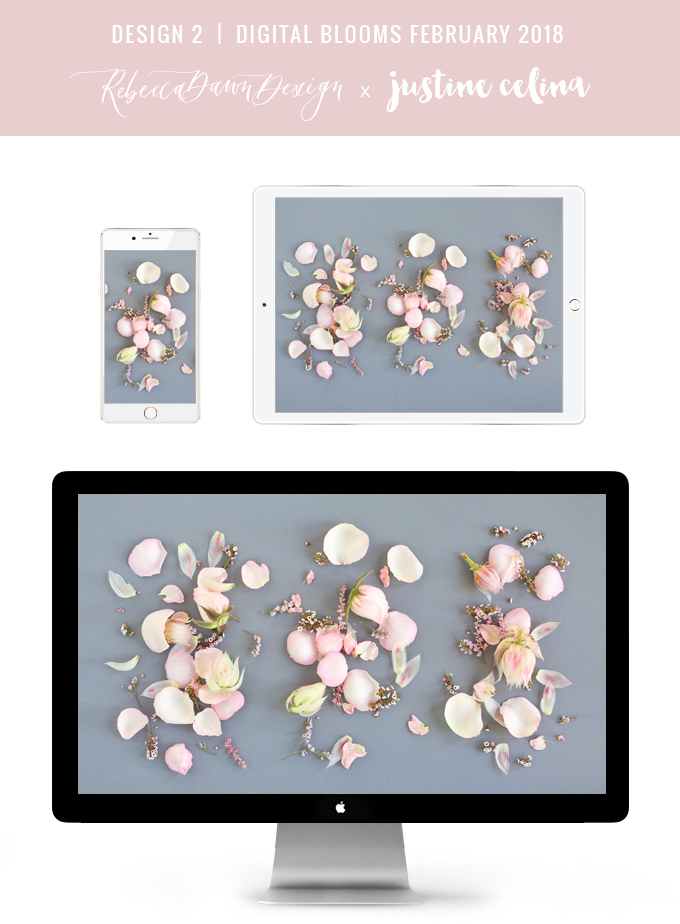
— To download Design 2 simply click the image below and follow the How to Download steps —

— To download Design 3 simply click the image below and follow the How to Download steps —
BROWSE THE DIGITAL BLOOMS ARCHIVES
Visit our DIGITAL BLOOMS archive page to browse the complete free floral wallpaper archives, featuring over 100 designs!
Thanks for stopping by today for the second Love Edition of DIGITAL BLOOMS today, beautiful people! If you’re as crazy about blush as I am right now, you’ll love what I have in store this month. Stay tuned for tons of spring colour inspiration and to learn more about Anemones later this winter!
Disclaimer: This post is not sponsored, and contains our genuine thoughts, ideas and recommendations. All copyright of these images is retained by JustineCelina.com and Rebecca Dawn Design. If you’re interested in licensing these images for commercial purposes, please contact me.








5 Comments
I love how you do this every month, Justine! I just recently did a big clean on my computer and restored a lot of settings, so I’m back to a boring drab background. I’ll have to decide on which I want and add some color back to my screen. Thank you for sharing these!
Thanks so much for stopping by, Nicole! Glad we could bring some colour to your screen. 🙂
[…] lately, so I thought it was time to share a blush focused look with you. As I mentioned in our February DIGITAL BLOOMS, there’s definitely a bit of a theme happening here at JustineCelina this […]
Thank you so much! This new design 3 background is giving me NEW LIFE. Thanks again. Beautiful blog.
xoxo.
Jillian
You’re very welcome, Jillian! Thanks for much for the sweet comment — it totally made my day. 🙂