Flower lovers, welcome back for the first post of 2018! And what better way to usher in a new year than with a brand new digital wallpaper for your devices? This January, our DIGITAL BLOOMS are set to a fresh, inviting palette of crisp white, forest green, warm maple, cool grey and unconventional navy as a nod to Pantone’s Colour of the Year for 2018, Ultra Violet — described as a dramatically provocative and thoughtful purple shade that conveys originality, ingenuity and visionary thinking that points us toward the future. I love the concept behind Pantone’s choice for 2018! Rebecca Dawn Design and I will be working with this forward thinking hue all winter here at JustineCelina — we can’t wait to share more Ultra Violet inspiration with you!
Our January free tech wallpapers include a unique medley of winter’s most beautiful blooms and greenery — including Magnolia Leaves, Agonis, White Hydrangeas, Bronze Cymbidium and Panda Anemones (aren’t they absolutely stunning?!). Refresh your tech for 2018 by downloading January’s Digital Blooms and enjoy the fleeting beauty of these charming winter flowers on the background of your computer, tablet or phone all month long!
HOW TO DOWNLOAD
Desktop (iOS)
Click on the image you want to download and it will open in a new window. Right click and select ‘Save Image As’ or ‘Set as Desktop Wallpaper’. If you selected the ‘Save Image As’ option, then just locate the image you saved, right click, and then select ‘Set Desktop Picture’.
Phone / Tablet (iOS)
Click on the image you want to download and it will open in a new window. Then, click on the up arrow icon at the bottom of the screen, and select ‘Save Image’. Navigate to ‘Settings’, then ‘Wallpaper’, then ‘Choose a New Wallpaper’ and select the image you downloaded from your photos. You’ll be able to scroll across the image by dragging your finger across the screen and you can resize or crop it to your liking to display different sections of the design.
USAGE
These images are for personal use as digital device wallpapers only and cannot be used in any other way (including social media posts) without express permission from JustineCelina. I’m relying on the honour system here, but you guys are good people, right? You can still share the love — if you know someone who would enjoy these wallpapers, please send them our way by sharing the link to this post.
DIGITAL BLOOMS JANUARY 2018 | FREE DESKTOP WALLPAPERS
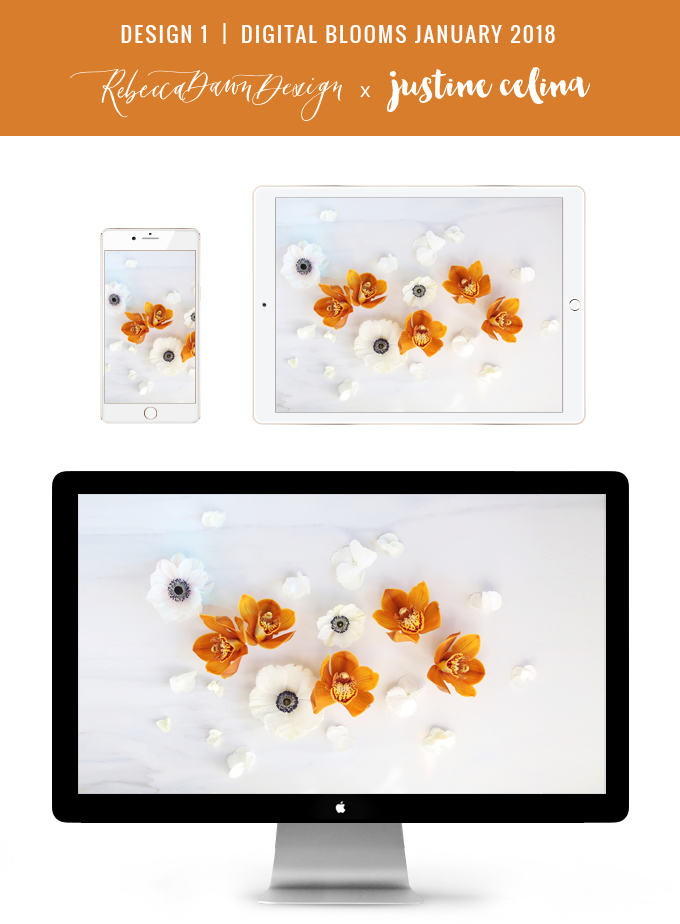
— To download Design 1 simply click the image below and follow the How to Download steps —
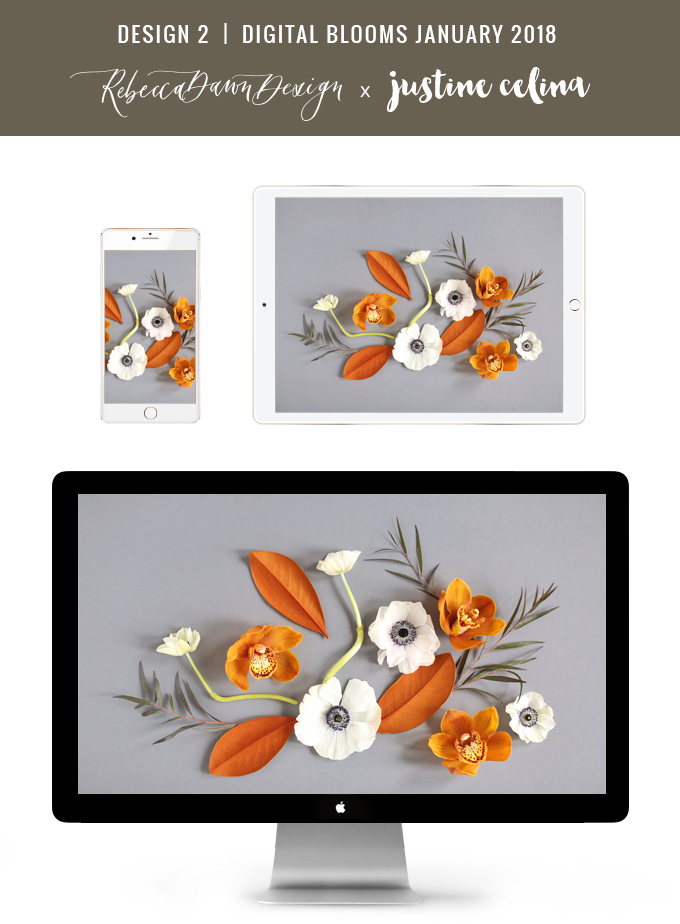
— To download Design 2 simply click the image below and follow the How to Download steps —
— To download Design 3 simply click the image below and follow the How to Download steps —
BROWSE THE DIGITAL BLOOMS ARCHIVES
Visit our DIGITAL BLOOMS archive page to browse the complete free floral wallpaper archives, featuring over 100 designs!
Thanks for stopping by today for the first DIGITAL BLOOMS of 2018 today, friends! Rebecca and I are excited to continue sharing lots of innovative FLOWER content with you here at JustineCelina this year. Stay tuned for a stunning Pantone Ultra Violet inspired arrangement and to learn All About Anenomes later this winter!
Disclaimer: This post is not sponsored, and contains our genuine thoughts, ideas and recommendations. All copyright of these images is retained by JustineCelina.com and Rebecca Dawn Design. If you’re interested in licensing these images for commercial purposes, please contact me.









13 Comments
You have no idea how much I love these desktops! And this ultra violet shade is veerrrrry intriguing. Might be a good shade for an accent wall!
Ah, that makes me so happy! Thanks for your continued support, Leslie-Anne. It means the world! At first I was totally shocked by Pantone’s choice, but I’m going to embrace it and make it my own. Can’t wait to share more Ultra Violet inspiration across categories here at JustineCelina this year!
I really like Pantone’s Colour of the Year! I chose design number 2, with that beautiful cool grey, and it’s already on my desktop, but I was indecisive until the end. Maybe I’ll switch half way to number 1 😉 .
That’s my favourite one this month as well! It’s so interesting how these coloured backgrounds have re-energized this series! Thanks for your continued support, Nicoletta — wishing you all the best this year! I can’t wait to see what you create.
Wow wow wow! I love them all but my favourite is definitely on the white background, so fresh for the New Year! Always so gorgeous and inspired each month!
Aw thanks so much Jess! So happy you’re loving them! Can’t wait to see what 2018 brings you. 🙂
Stunning, as usual, Justine! This one is so clean and fresh, just perfect for the New Year. Thanks once again for sharing, and happy 2018.
Our pleasure, Colleen! Happy New Year to you and your family and thanks so much for stopping by!
The Panda Anemones ARE stunning! And such a cool bloom to see from you guys – they seem so different, and yet consistent with your aesthetic. Those bronze-orange Cymbidiums are freakin’ gorgeous too. I’ve always had a soft-spot for orchids, and Cymbidium is one of my favourites. But honestly, those orange magnolia leaves are the true show-stoppers. So simple, so textural, and the perfect colour to tie everything together. Gorgeous work as always!
I was hoping you’d swing by to check out the Anenomies, Sean! They’re actually my favourite winter bloom but they’re very expensive so we work with them sparingly. 🙂 However, you’ll be seeing a lot more Anemonies around her over the next couple of months in arrangement and educational posts! Thanks for the lovely comment and enjoy the rest of your weekend!
[…] hits, I always keep my eyes peeled for Pantone’s Colour of the Year announcement (hop over to this post if you missed it) and their spring colour forecasts. Our Calgary winters can be a bit colourless, […]
[…] you haven’t already downloaded our FREE January tech wallpapers, you totally should! Choose from 3 fresh, clean designs inspired by January’s newness and the […]
[…] flower education post, my first Blogiversary celebration, our December 2016 Digital Blooms, our January 2018 Digital Blooms, our Pantone 2018 Ultra Violet Inspired Arrangement, and most recently, our February 2018 Digital […]